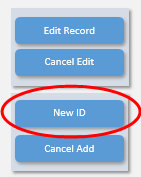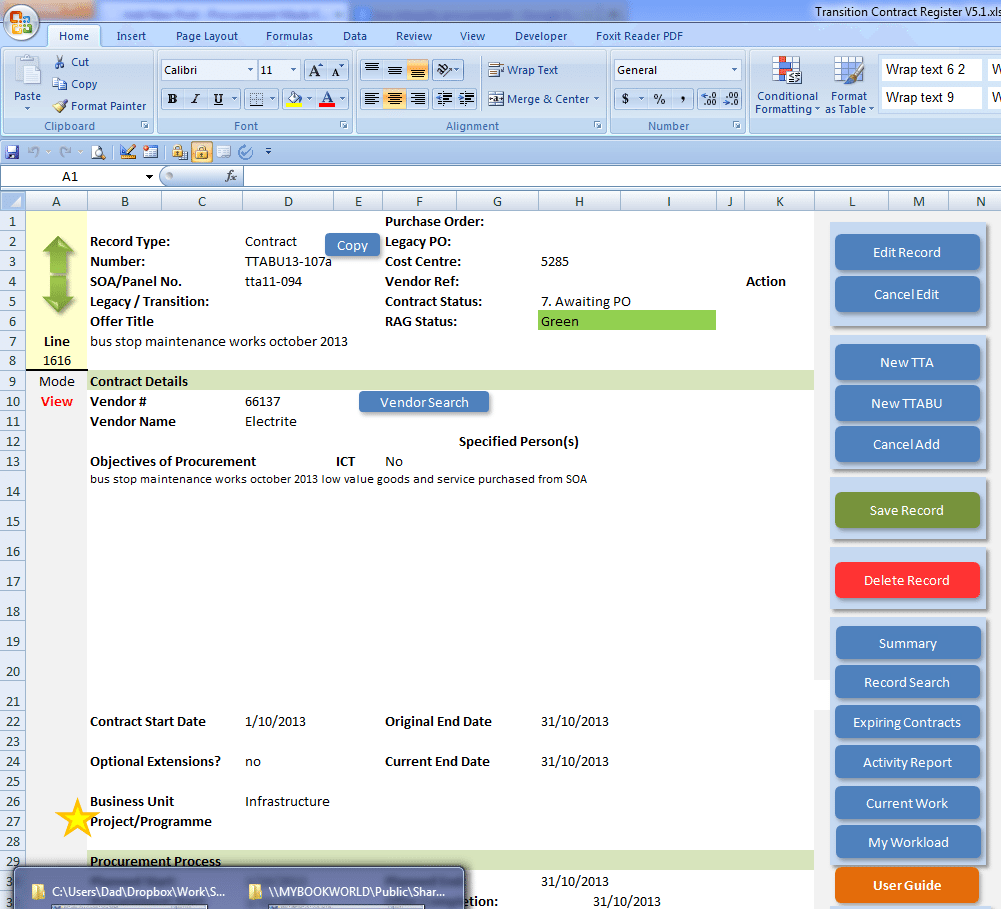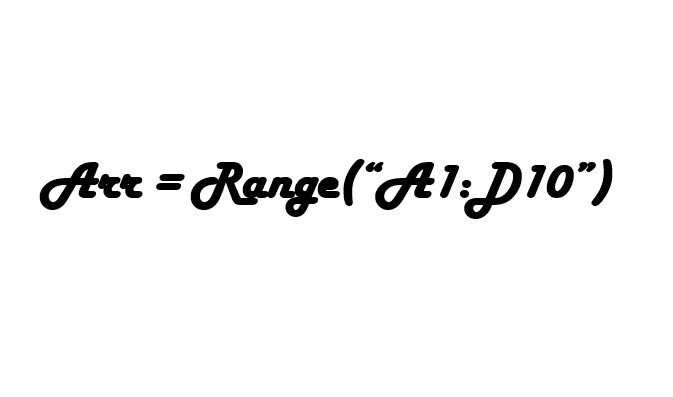Advanced Excel Contracts Manager – Generate Unique ID’s
A critical function of any contracts and procurement process management solution is to generate a unique identifier for each process and contract. I cannot stress enough how important it is to allocate an identifier to a process and to use it for all communications regarding the process and the contract, both internally and externally. Why? Because loss of clarity in communications can result in regrettable errors. In addition to that, if you are managing more than a couple of processes and contracts, tremendous efficiency is gained when you include a direct relationship between a communication, document, record and a process or contract. Often the ID's are generated manually by looking at the last number used and adding one, but this can result in duplications through accidentally re-entering the same number and potential inconsistencies through data entry errors. You may mean to type CAT-112 and instead you type CAT-121. Nine numbers have been skipped, which can be confusing, and you may have actually recorded CAT-112 on all your documents and folders. So in this blog we'll look at a method in our Advanced Excel Contracts Manager to automatically generate and ID using Excel and a bit of VBA.